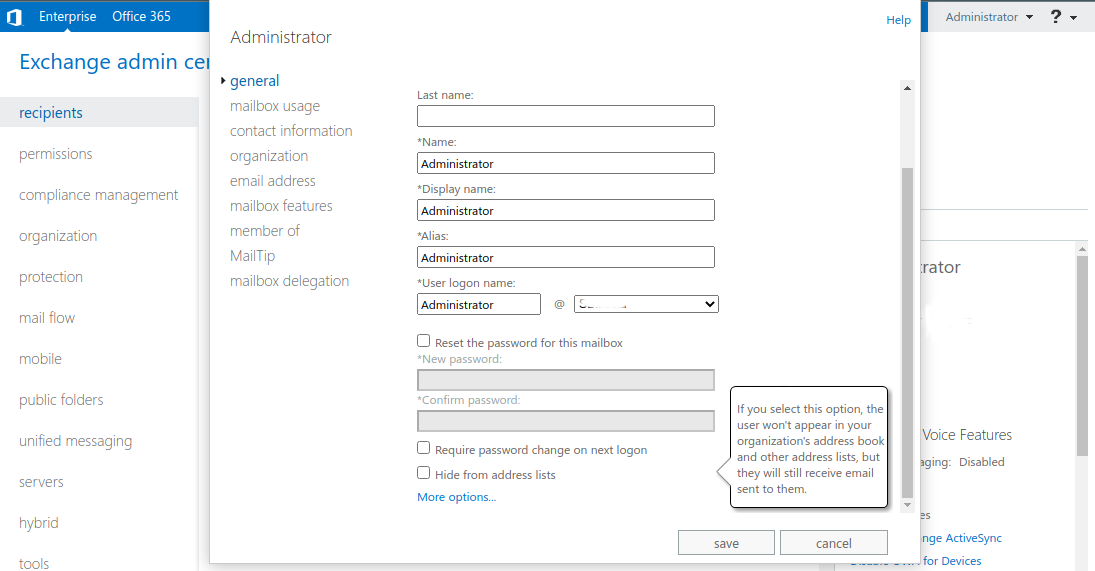Enable Password Reset Feature on Exchange 2013
Exchange Control Panel (ECP) is a web based management and configuration interface that allows you to manage various aspects of the server configuration. The password reset feature enables administrators to reset mailbox passwords over ECP.
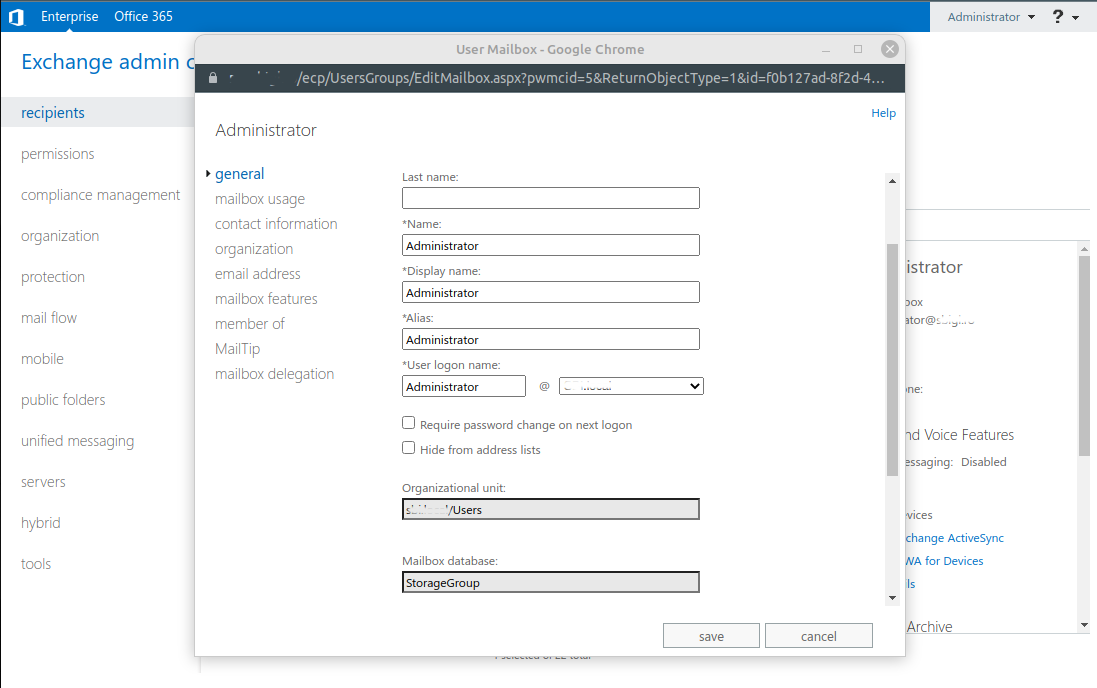
At first glance, it doesn’t seem like much, but it gives administrators the power to reset users’ passwords securely, even when traveling.
To enable the Password Reset Feature, you need to open the Exchange Management Shell. and run the following commands
Add-PSSnapin Microsoft*
Install-CannedRbacRoles
Install-CannedRbacRoleAssignments
New-ManagementRoleAssignment -SecurityGroup "Organization Management" -Role "Reset Password"
No error is expected to be returned
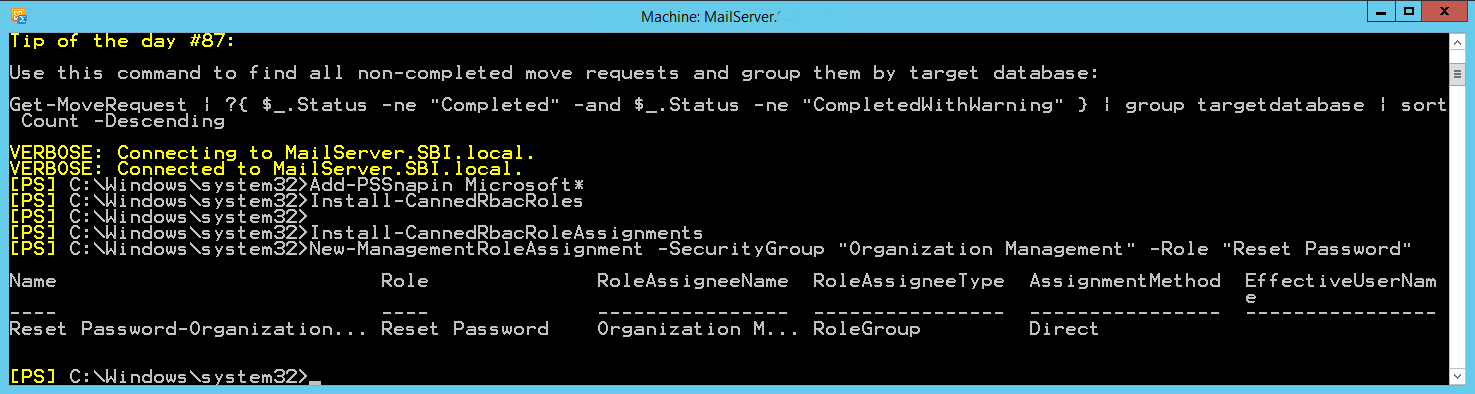
Log out and log in back into ECP and you will be able to see the reset