Signing GIT commits with GPG
Even if you don’t know about signed Git commits, you might have seen this on GitHub:
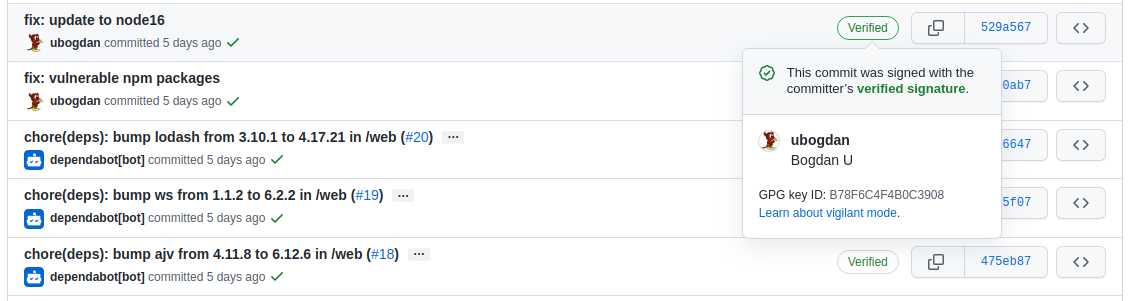
Making a commit “verified”, or to be more precise, signed, is not as hard as you might think.
Generate GPG Identity
- Open an terminal and paste the following command:
gpg --default-new-key-algo rsa4096 --gen-key.
$ gpg --default-new-key-algo rsa4096 --gen-key
gpg (GnuPG) 2.2.19; Copyright (C) 2019 Free Software Foundation, Inc.
This is free software: you are free to change and redistribute it.
There is NO WARRANTY, to the extent permitted by law.
Note: Use "gpg --full-generate-key" for a full featured key generation dialog.
GnuPG needs to construct a user ID to identify your key.
Real name:
- Enter the name you want to be associated with this key. We will use
John Doeas example value.
$ gpg --default-new-key-algo rsa4096 --gen-key
gpg (GnuPG) 2.2.19; Copyright (C) 2019 Free Software Foundation, Inc.
This is free software: you are free to change and redistribute it.
There is NO WARRANTY, to the extent permitted by law.
Note: Use "gpg --full-generate-key" for a full featured key generation dialog.
GnuPG needs to construct a user ID to identify your key.
Real name: John Doe
Email address:
- Enter the email address , it must match the primary email address of your github.com or gitlab.com user. For this example we will use
[email protected].
$ gpg --default-new-key-algo rsa4096 --gen-key
gpg (GnuPG) 2.2.19; Copyright (C) 2019 Free Software Foundation, Inc.
This is free software: you are free to change and redistribute it.
There is NO WARRANTY, to the extent permitted by law.
Note: Use "gpg --full-generate-key" for a full featured key generation dialog.
GnuPG needs to construct a user ID to identify your key.
Real name: John Doe
Email address: [email protected]
You selected this USER-ID:
"John Doe <[email protected]>"
Change (N)ame, (E)mail, or (O)kay/(Q)uit?
- Normally you need to type
Oand hit theEnterkey, but if you spellchecked the username or email address , this is the time to correct them.
$ gpg --default-new-key-algo rsa4096 --gen-key
gpg (GnuPG) 2.2.19; Copyright (C) 2019 Free Software Foundation, Inc.
This is free software: you are free to change and redistribute it.
There is NO WARRANTY, to the extent permitted by law.
Note: Use "gpg --full-generate-key" for a full featured key generation dialog.
GnuPG needs to construct a user ID to identify your key.
Real name: John Doe
Email address: [email protected]
You selected this USER-ID:
"John Doe <[email protected]>"
Change (N)ame, (E)mail, or (O)kay/(Q)uit? O
We need to generate a lot of random bytes. It is a good idea to perform
some other action (type on the keyboard, move the mouse, utilize the
disks) during the prime generation; this gives the random number
generator a better chance to gain enough entropy.
- Enter strong password to protect the private key for this identity
$ gpg --default-new-key-algo rsa4096 --gen-key
gpg (GnuPG) 2.2.19; Copyright (C) 2019 Free Software Foundation, Inc.
This is free software: you are free to change and redistribute it.
There is NO WARRANTY, to the extent permitted by law.
Note: Use "gpg --full-generate-key" for a full featured key generation dialog.
GnuPG needs to construct a user ID to identify your key.
Real name: John Doe
Email address: [email protected]
You selected this USER-ID:
"John Doe <[email protected]>"
Change (N)ame, (E)mail, or (O)kay/(Q)uit? O
We need to generate a lot of random bytes. It is a good idea to perform
some other action (type on the keyboard, move the mouse, utilize the
disks) during the prime generation; this gives the random number
generator a better chance to gain enough entropy.
gpg: key 274BCEB5173B46CD marked as ultimately trusted
gpg: revocation certificate stored as '/home/user/.gnupg/openpgp-revocs.d/0CDA98C19E1619C94275DDFC274BCEB5173B46CD.rev'
public and secret key created and signed.
Note that this key cannot be used for encryption. You may want to use
the command "--edit-key" to generate a subkey for this purpose.
pub rsa4096 2022-03-13 [SC] [expires: 2024-03-12]
0CDA98C19E1619C94275DDFC274BCEB5173B46CD
uid John Doe <[email protected]>
Export the GPG Identity
- List gpg identities
$ gpg --list-secret-keys --keyid-format=long
home/user/.gnupg/pubring.kbx
-------------------------------
sec rsa4096/274BCEB5173B46CD 2022-03-13 [SC] [expires: 2024-03-12]
0CDA98C19E1619C94275DDFC274BCEB5173B46CD
uid [ultimate] John Doe <[email protected]>
- Export the public GPG key by ID.In our example
274BCEB5173B46CDis the key id.
$ gpg --armor --export 274BCEB5173B46CD
-----BEGIN PGP PUBLIC KEY BLOCK-----
mQINBGIuG8cBEAC9og9e+dsRjKGT30d2/Knv89j81mJw4M6lC4MPBB2g1JcfBz08
rbGkk7hfhYR/wV+UjLUDDxFIeAZyp6Le7vwMZfBBteFlSN7VWO8c9st7wK3DYer7
rcroGmevSCRLJE+hPITTfHWJJLzYnIekQpvvGr7cnDNB3fXGO+yIfW6WrmrbgwR8
gg4bWNm57rJarxUD0ENjIBAorFWh+PvyNEY4on105BmcH339Yl6xiU/L2vJrMuX8
4qpiid9m+kHG0CRt6jTx25+NU/Tg8lMM6i0/C2CZRmtGwX6b6CjIetE9thCXCgvh
BPPfjnzMKTg2Vg6xTt0g1iQCx0z1UnRJa36Rh183VsFl/UIrsa3TORpBKXgiJDjh
x7gBf2SuPp2o7RQrsNtVISXEg+ygwH6YFnAxQSEODS5hbYkBnM2Gu31Tq7EwpBmX
YUmPLRqa8s6/R0cXDvJmV02KKzL60Y+BjCjd+8HxdFgpGI2ByxDbVixXX5gAyU6O
d+PuZ6+g8EHhx/asZTDUyzR8A2C2i+1mNHhvDC3/rR0bYB784BRxez2/SE9ZHEUs
oNu/mdq3QyvZ4cA221fsnBruuEXvgo+6CHmOiCMIaFGlyZSn3LbGBla9esIJcj8/
vD/PRGjkLqbT31mNHtPlQirzJO9SwFcXYneMCuOlL7flUu14ML22cO/b1wARAQAB
tB9Kb2huIERvZSA8am9obi5kb2VAZXhhbXBsZS5jb20+iQJUBBMBCAA+FiEEDNqY
wZ4WGclCdd38J0vOtRc7Rs0FAmIuG8cCGwMFCQPCZwAFCwkIBwIGFQoJCAsCBBYC
AwECHgECF4AACgkQJ0vOtRc7Rs1aKxAAm7eC32VbPzNh4F4wPCXzdLMvaCpIMXHi
RwkH4JZZoBu0eQU16Qko0gj1EQPtRt6fBkA5vnHOPjQr/vLwytPUpeS/b7chJAKV
4FOaabJO5Vfabjg2zo9boAxKzqS7f+biY7f3OwnMxus3utiRhE8gEcSMGt2Sgrrz
vmiRXWMwMJVELAi2rfCjUrGTZzVLeL6jOkKeA9gTnxX4TWb3jtA8EVTFB+lP4Tys
yyKYN9GzWOMCZma3UglBzUNm6i3eoLwFxhbAfIgDmq1Ysun5QOj7gL52keNqgGxP
ZZC9jJAxU+hjiTZzl1qh1z9+KeRqrMsoiKg1n5CdU0utFhNpsOlWfx082fVF/Qxn
wFW2KLb72A/RWloki78DbOybuq5beC3a2CvTRmz615wJmSIW7wAlNc009xds905t
75BRa48EW1v5D05pZi1e58RqFL+MBVCxF+x1BTOv7pe9/W3YI05RbJhZPocDDCjs
pIlSfr3rC58uZBXEKfNoFjkaGqj7eF9j+T/y57i10Q1jcmRGPL7AQgvg3lc3ya+R
ZX9TCKK4FJAAphrwviPvjXaGRgLsanaqLJkQBbGevicDNuP1HR0uHljdVDZj7mdC
kImEHyjeOmUMTVJtZVRD7INaShylGWYE8TRYdOtDSWOPnC5sdz26oaHqwxga9RrB
UiPZ6C0xzaA=
=lE7o
-----END PGP PUBLIC KEY BLOCK-----
Import GPG Identity on github.com
-
In the upper-right corner of any page, click your profile photo, then click Settings.
-
In the “Access” section of the sidebar, click SSH and GPG keys.
-
Click New GPG key.
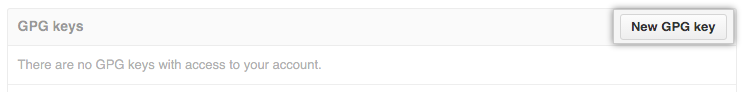
-
In the “Key” field, paste the GPG key you copied when you generated your GPG key.
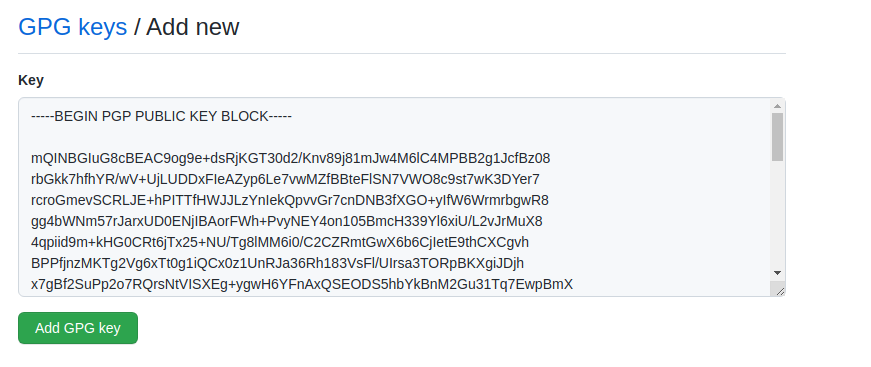
5.Click Add GPG key.
6.To confirm the action, enter your GitHub password.
Setup local environment to use this identity
- In order for GitHub to accept your GPG key and show your commits as “verified”, you first need to ensure that the email address you use when committing a code change is both included in the GPG key and verified on GitHub. To set what email address Git uses when creating a commit use:
$ git config --global user.name "John Doe"
$ git config --global user.email [email protected]
- We are going to set the default git signing key to
274BCEB5173B46CD. Next we will tell git to automatically sign commits and tags.
$ git config --global user.signingkey 274BCEB5173B46CD
$ git config --global tag.gpgSign true
$ git config --global commit.gpgsign true
